Looking for help?
Search Query
The Search Query is a way of getting more relevant and precise study results, in order to make the most of the app. It gives an indication of how strong your search criteria is, the lower the Search Query bar is, the more likely it is you will be receiving less relevant results. The higher the Search Query bar is, the more relevant results will be returned.
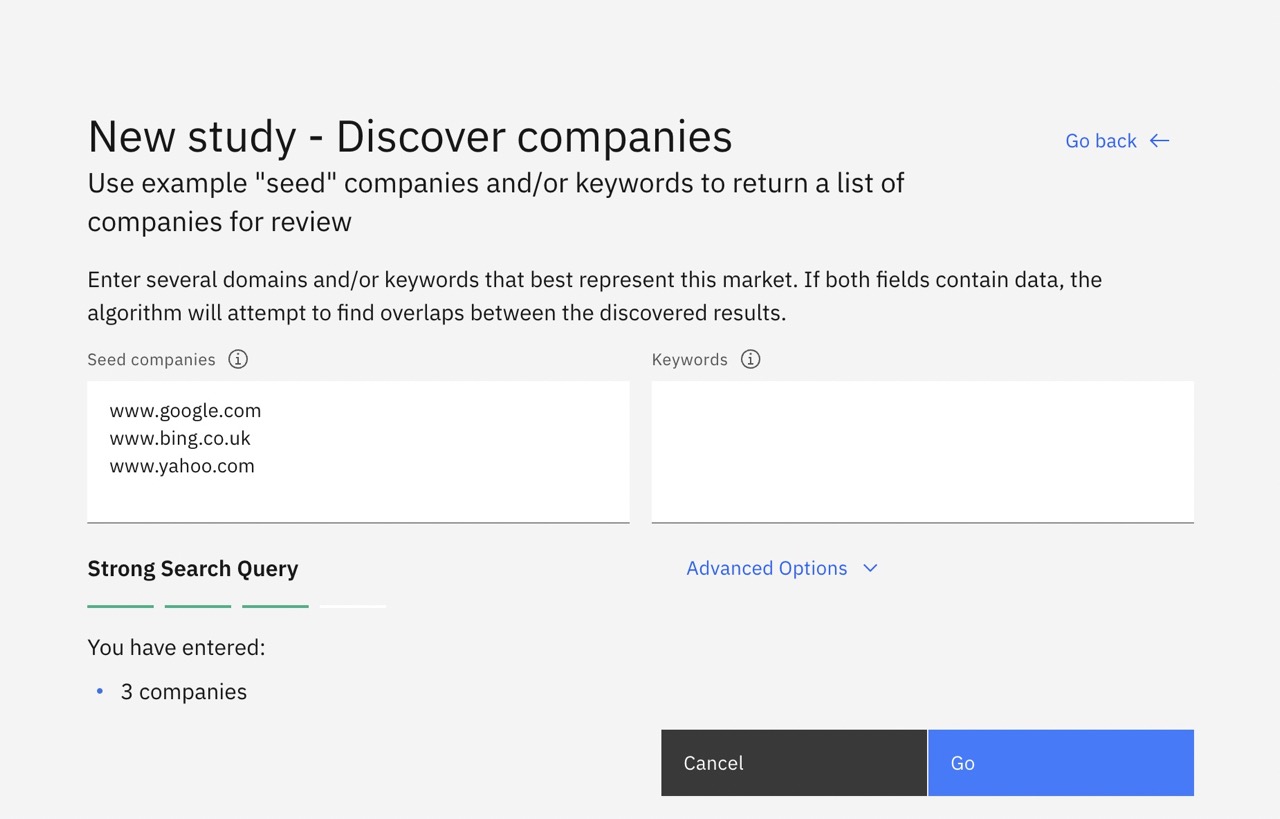
If you click ‘Go’ on a Weak Search Query, a pop up will display a notification that states ‘You are about to perform a weak search and the result may not be accurate. We recommend adding more seed companies to get a better search result.
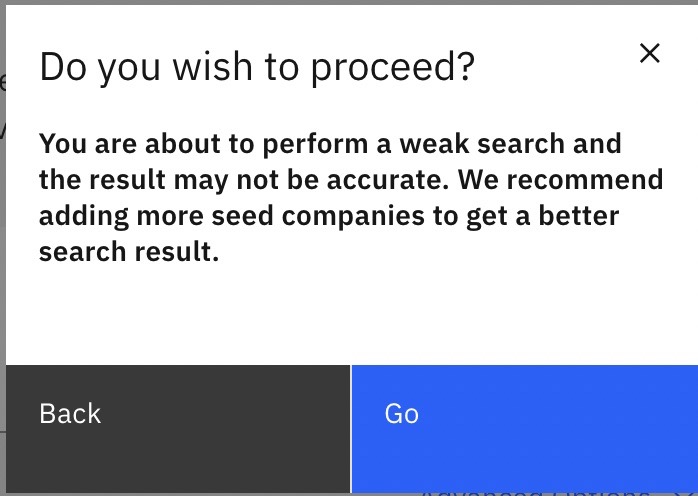
- Just keywords or 1 seeded company brings back a Weak Search Query
- 2 seeded companies or 1 seeded company and 1+ keyword brings back a Medium Search Query
- 3 seeded companies or 2 seed words and 1+ keyword brings back a Strong Search Query
- 4+ seeded companies or 3+ seeded companies and 1 keyword brings back an Optimal Search Query