Looking for help?
Create a Project
It is possible to create folders within your dashboard to organise your projects. To create a new project for your studies, select ‘Create New Project’ at the top right of the homepage.
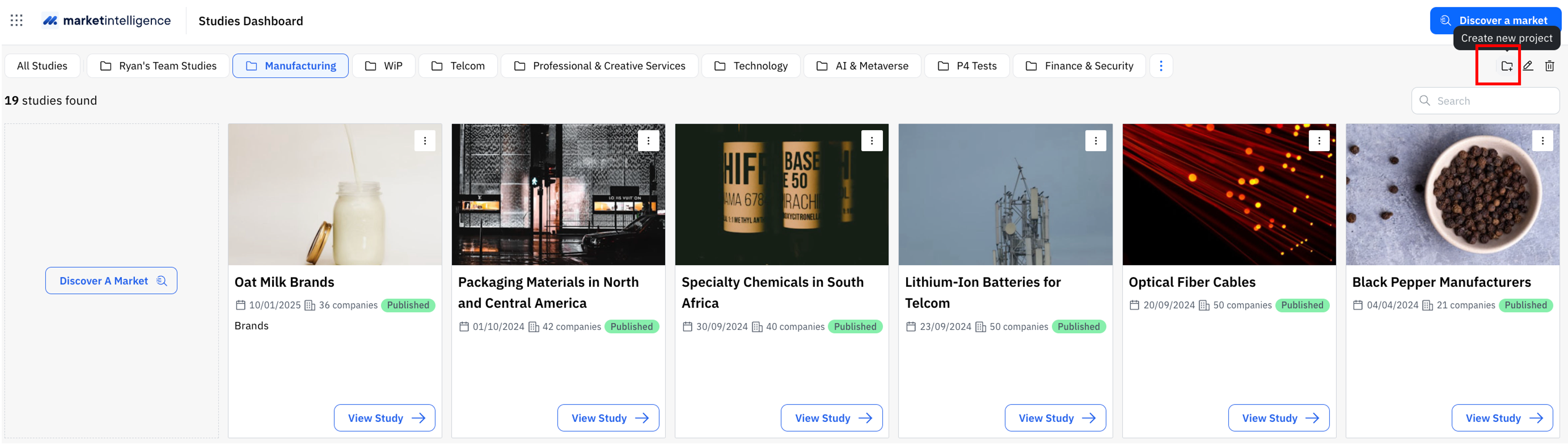
- Enter project name
- Enter project description
- Save and Create
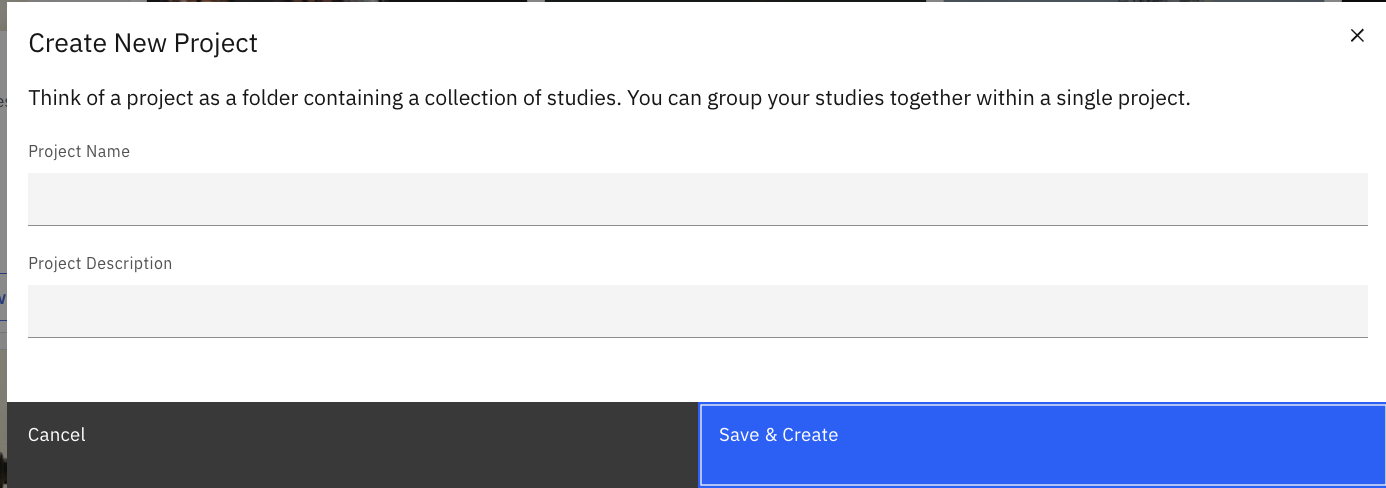
To add studies into the new project, simple select the three dots in the top right of the study tile, change project, and chose the project you wish to move to.