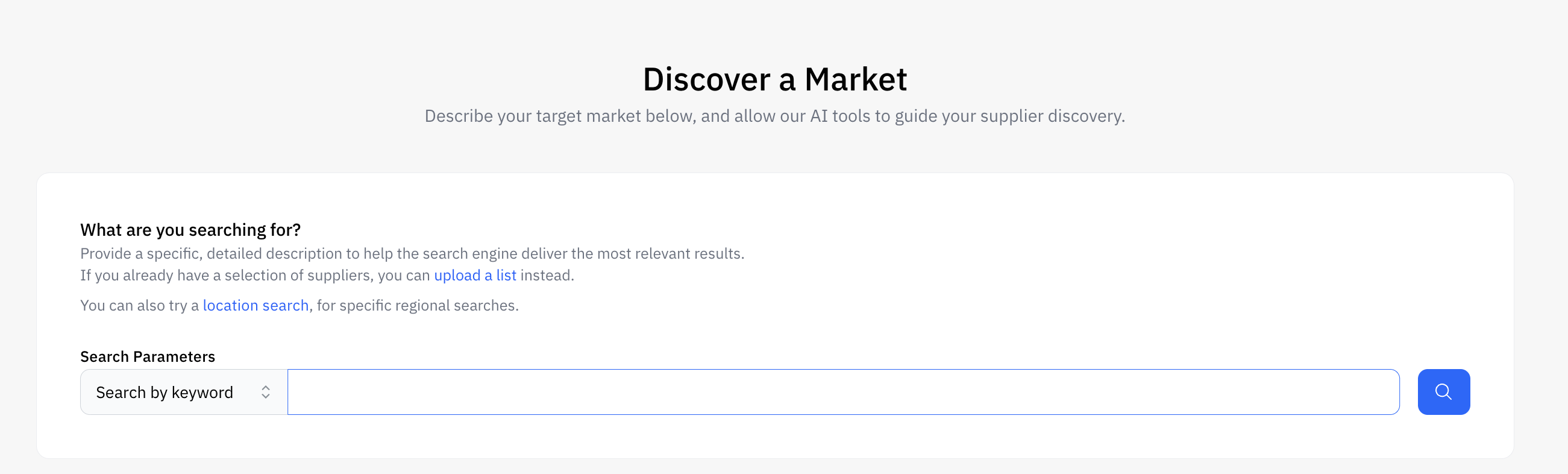Looking for help?
Creating a Study
To create a study, click the “Discover a Market” button whilst on the studies overview homepage.
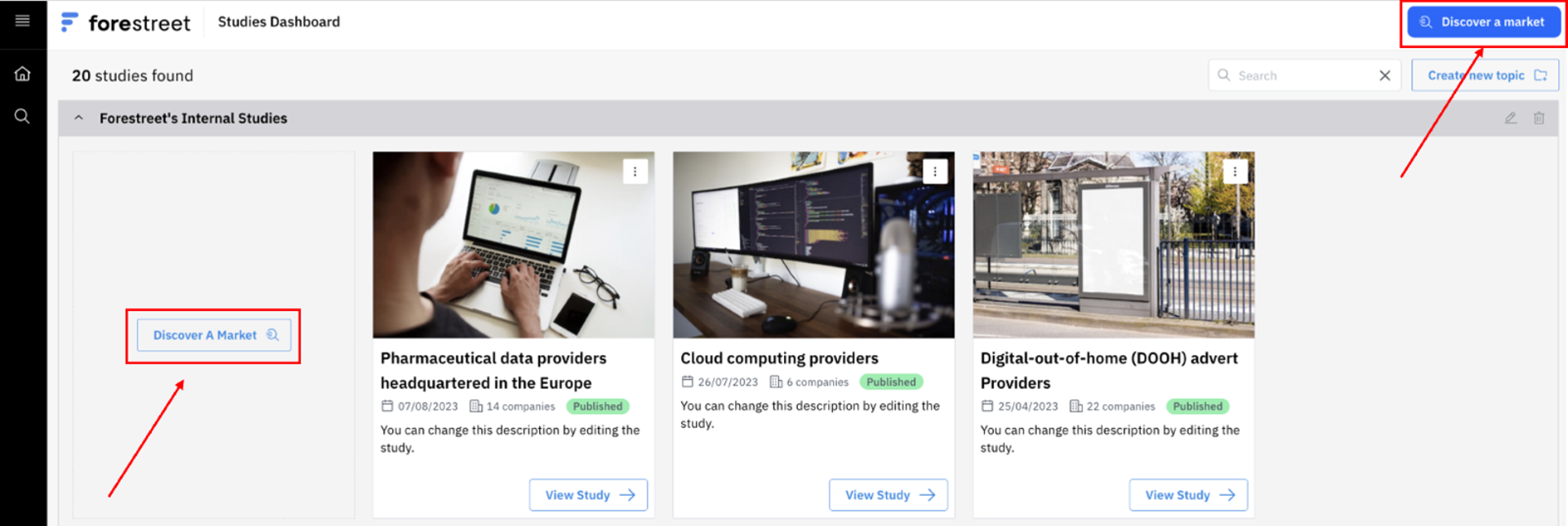
and you’ll be redirected to our search form. There are several options from this point:
- You run a keyword search by typing in the market you wish to explore into the search bar.
- You can select the ‘upload a list’ hyperlink to add in your own list of companies (see upload list documentation within the knowledge base).
- You can run a location search by selecting the ‘location search’ hyperlink (see location search documentation within the knowledge base).