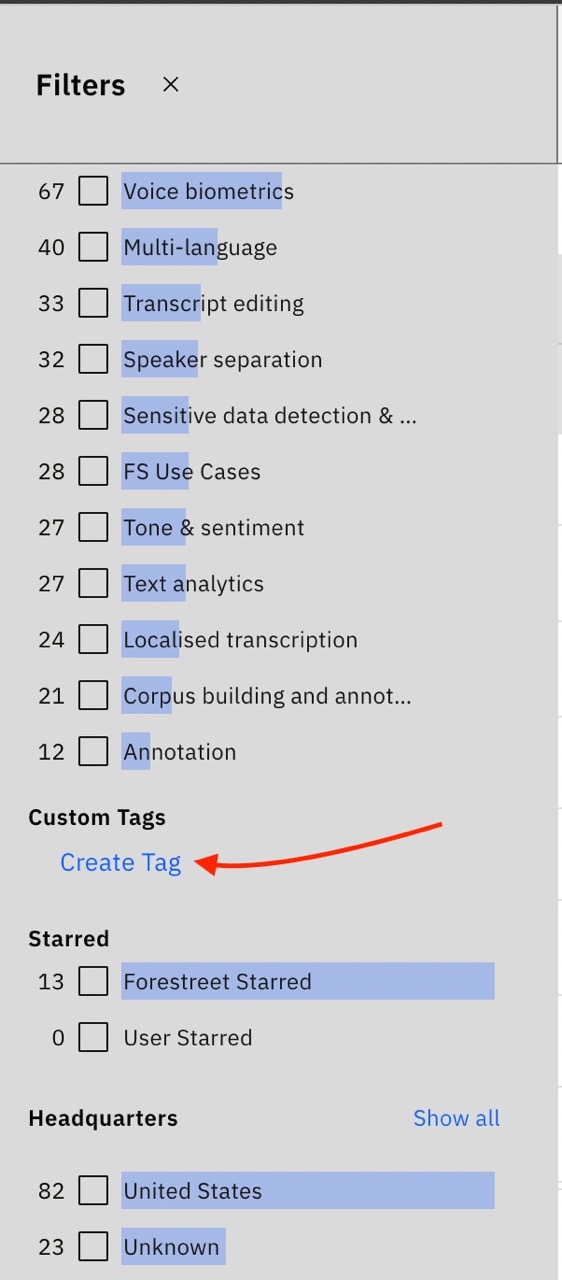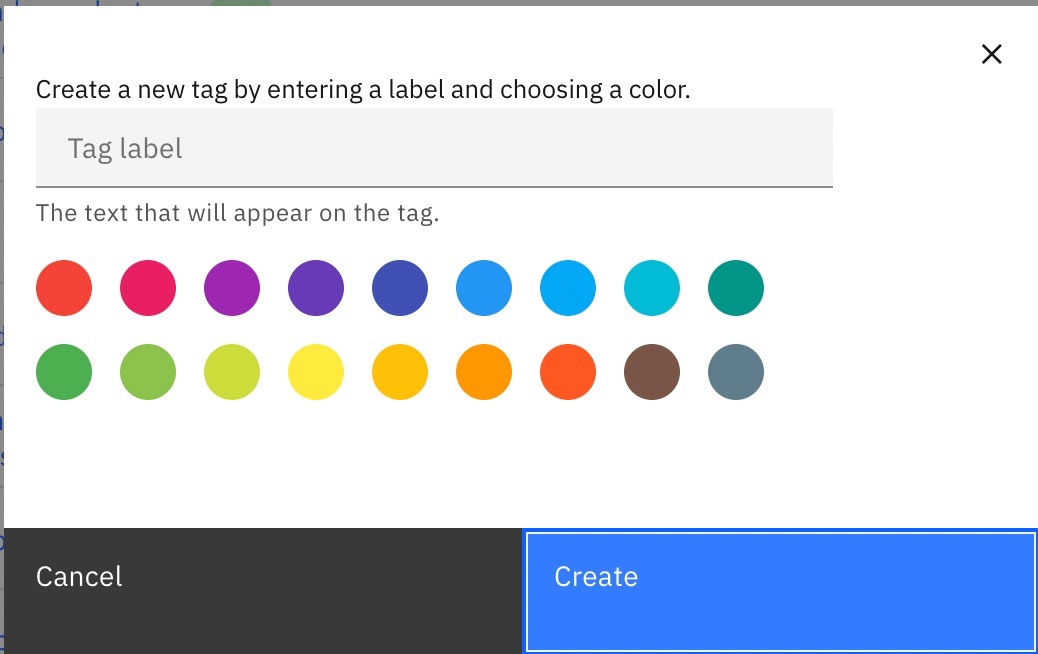Looking for help?
Custom tags/User tags
Custom tags can be created and assigned to a company. To do this click on Create Tag and enter a label with a selected colour. You can then assign these tags to a company within the list view and filter via tags in the filter panel.
To assign a tag select the Show/Hide Columns in the list view and click the User Tag check box. You will then be able to select a tag from a drop-down box next to the desired company.