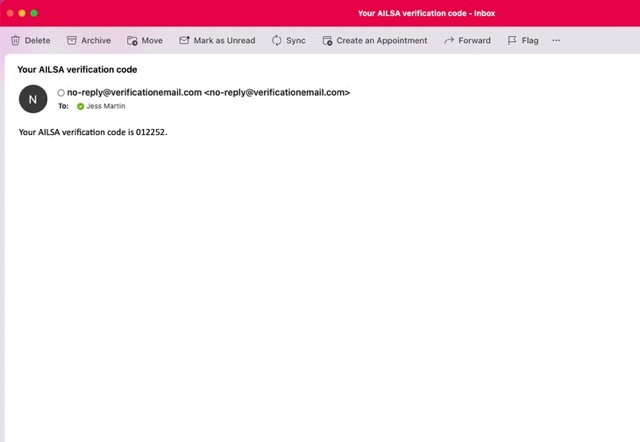Looking for help?
Forgot Password
If you’ve forgotten your password, don\’t worry, we’ve all been there! When you’re on the sign in page, simply click the “Forgot Password” button.
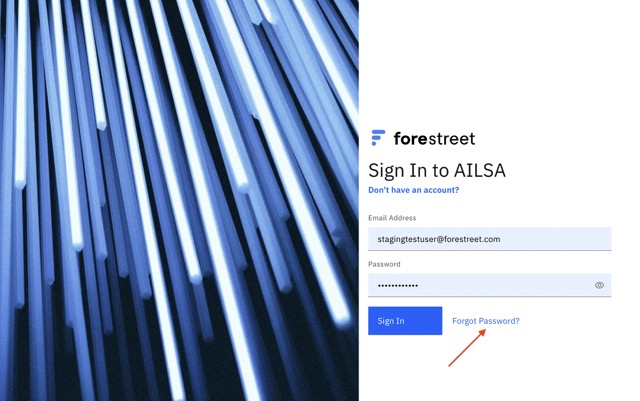
or click here and you’ll be taken to a new page to reset your password.
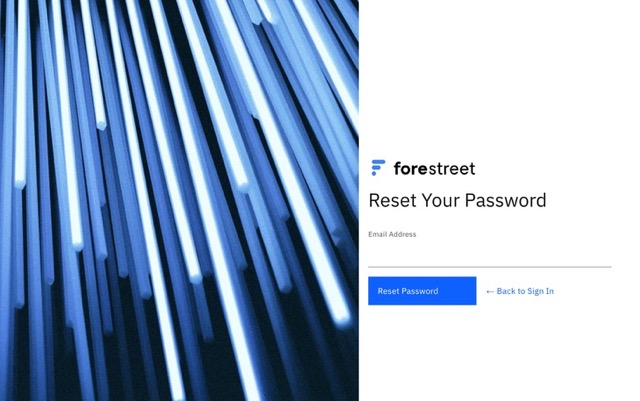
Once on this page, you\’ll be asked to enter the email address you signed up with and we’ll send you a password reset code.
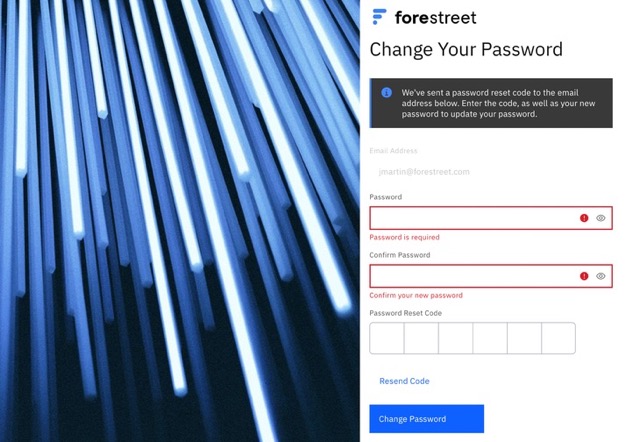
Simply enter the reset code, set a new password and you’ll be able to log in with your email address and newly updated password.