Looking for help?
Notepad
Notepad lets you make notes to any company you choose; simply open the notepad, click on create a note, and then select the relevant company from the selection box before writing notes or making a generic message. This will immediately save, and you might see any more comments from all companies by clicking the notepad in the upper right corner.
The notepad is accessible from both the Discovery Page (where you may evaluate your scraped domains) and the Market Explorer.
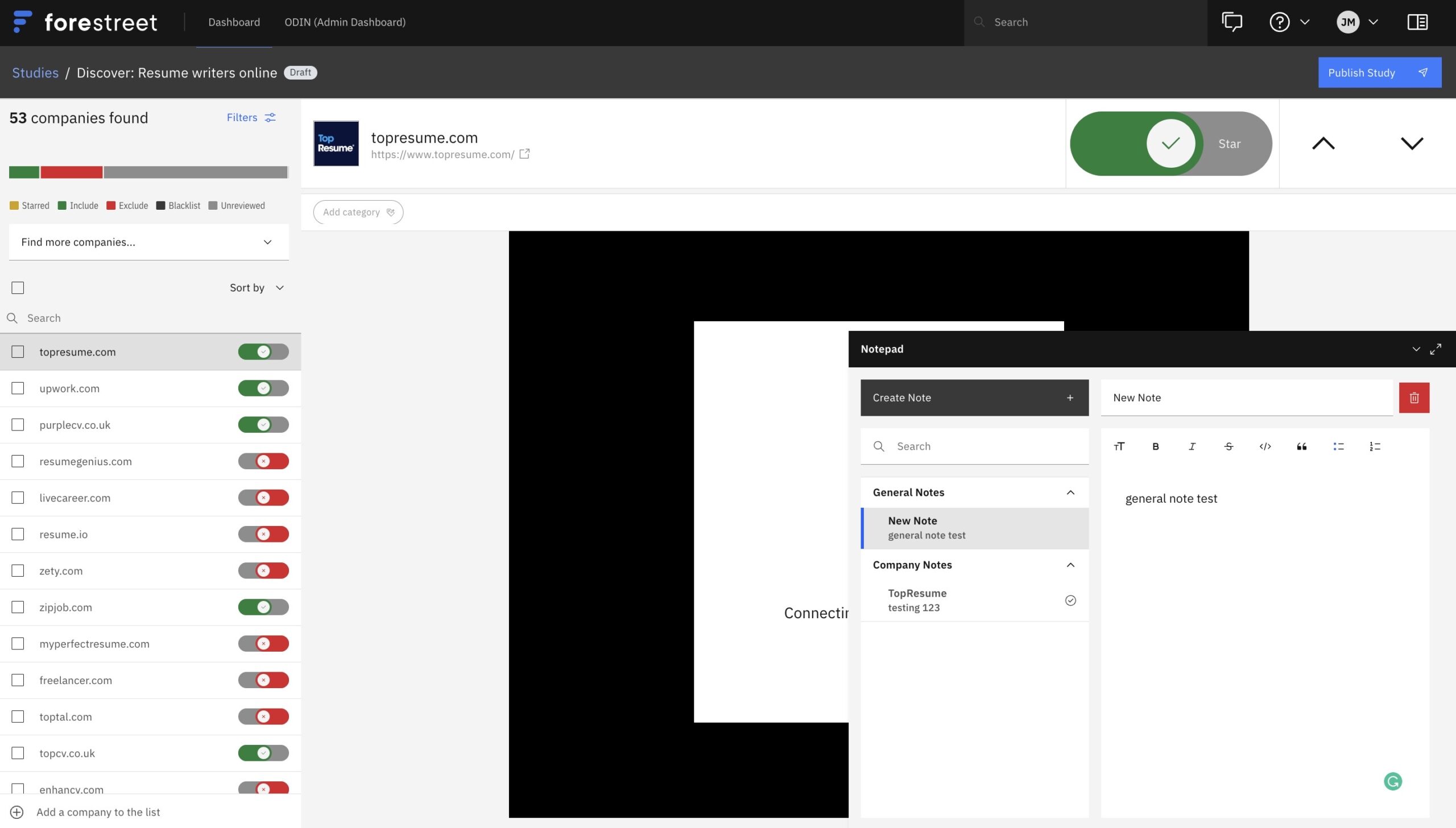
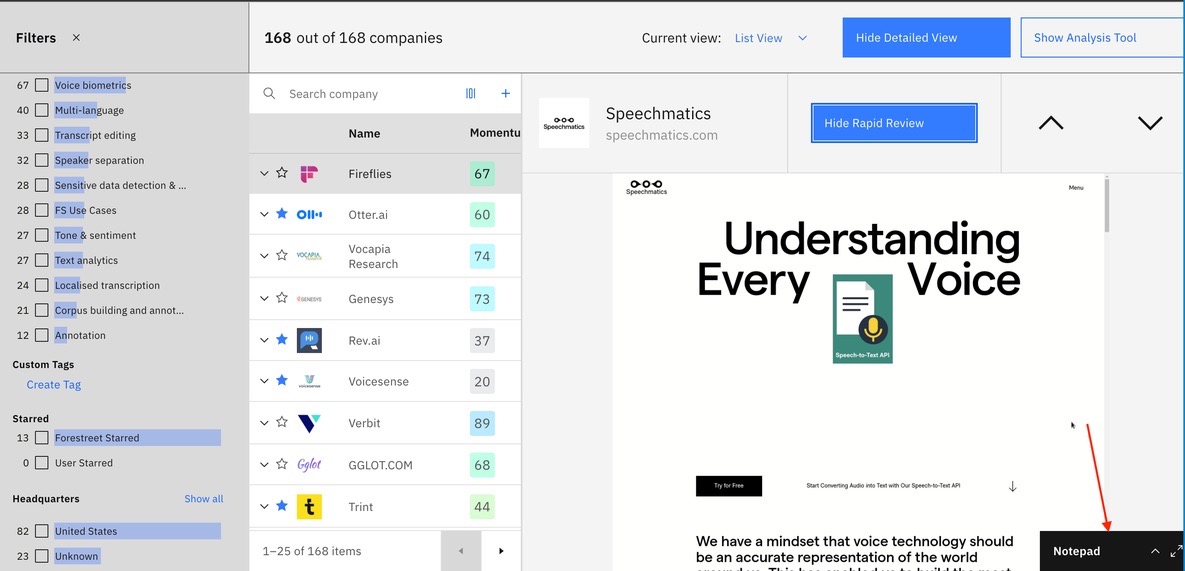
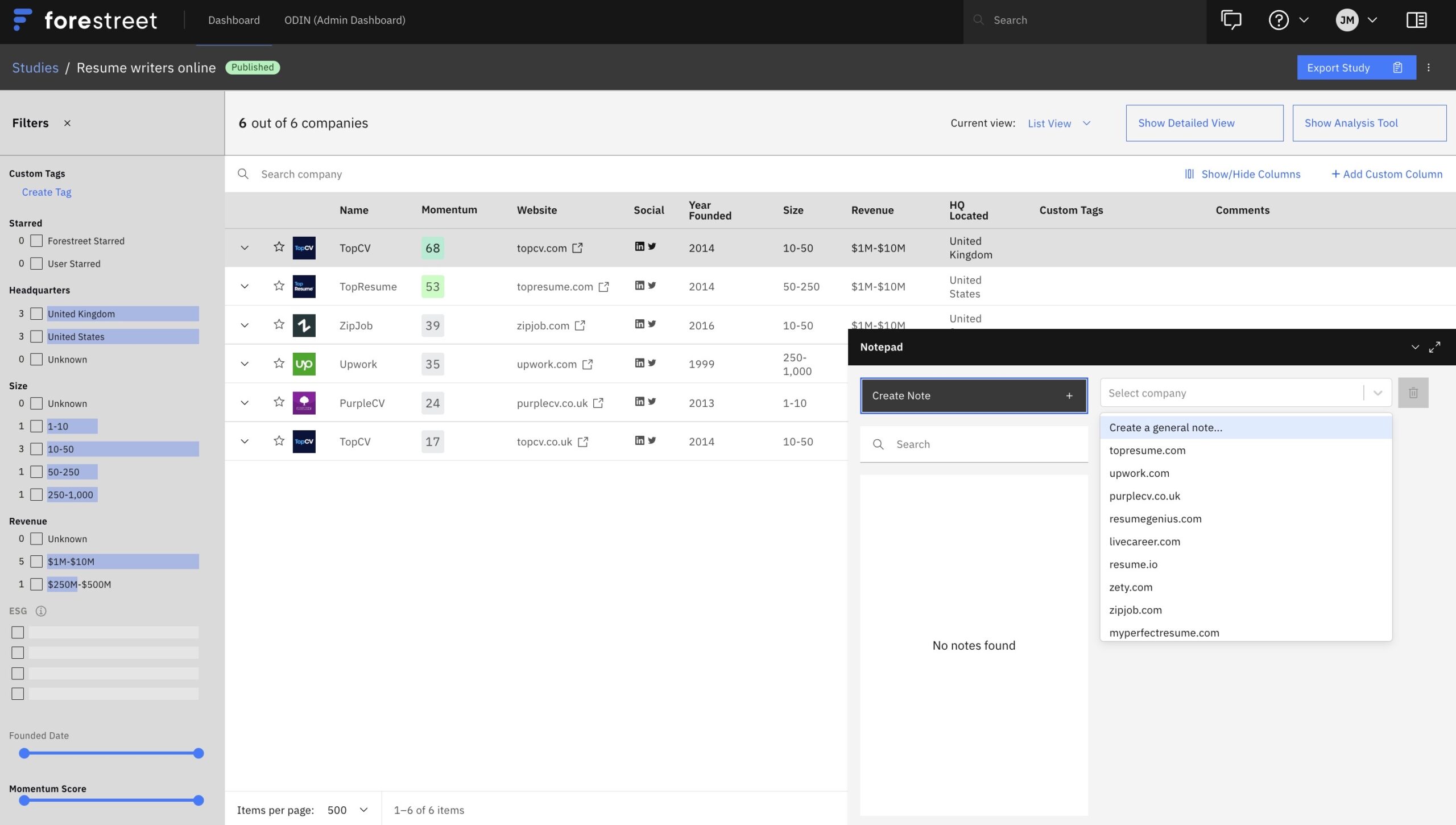
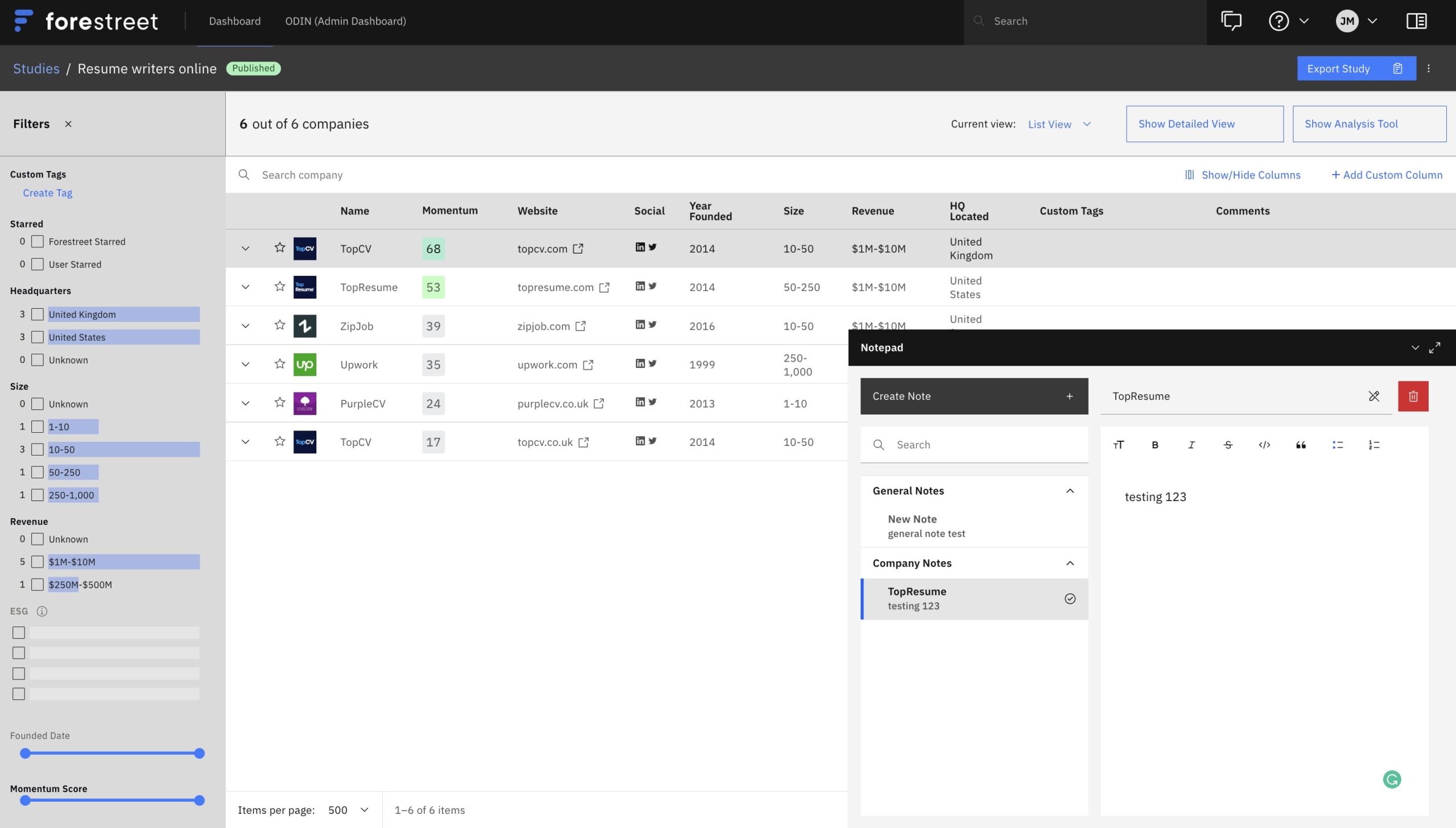
Keeping notes may be particularly helpful when sharing any studies within your teams.