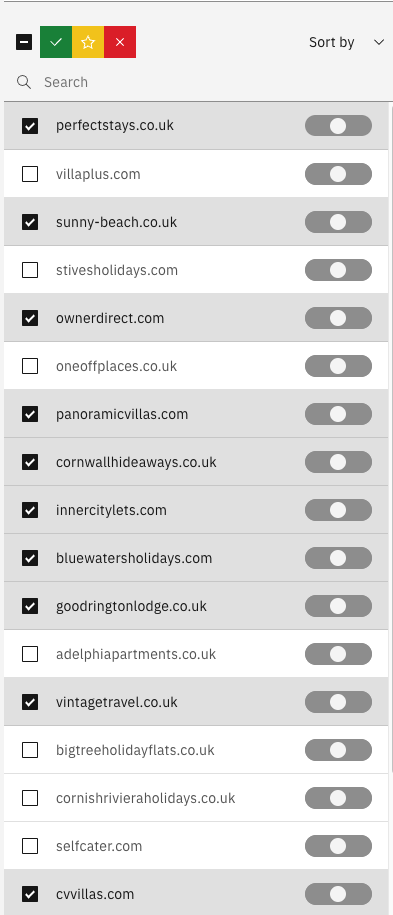Review Actions
The review action buttons determine which companies will be included in or excluded from your published study. Seed companies will automatically be included, then use the previous and next buttons to scroll through the list of domains. Once the domain is highlighted you\’re able to choose from include or exclude.
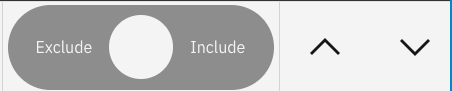
Once included or excluded you can then also go one step further and either star a company after including or blacklist a company after excluding.

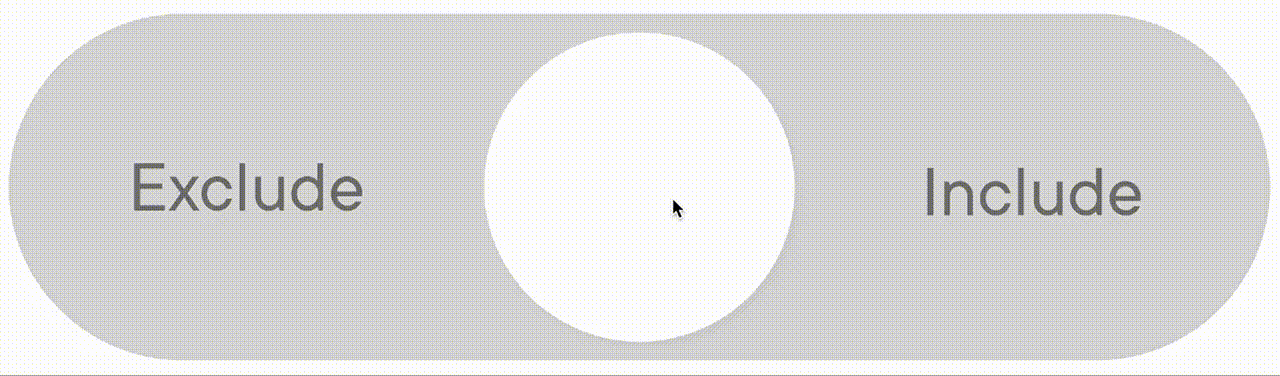
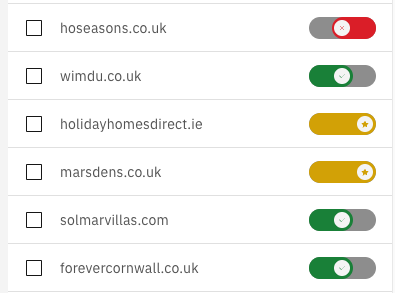
Include – Adds the company to your study and automatically move to the next domain
Exclude – Prevents the company from being included in your study and helps to train the algorithm
Star – Automatically includes the company and moves it to the top of your list in your published study
Blacklist – Should be used sparingly as it will prevent the company from appearing in any future study
You can also mass action a list of companies, to do this select a list of companies using the checkbox function and choose the required action in which you wish to use for these selected companies.