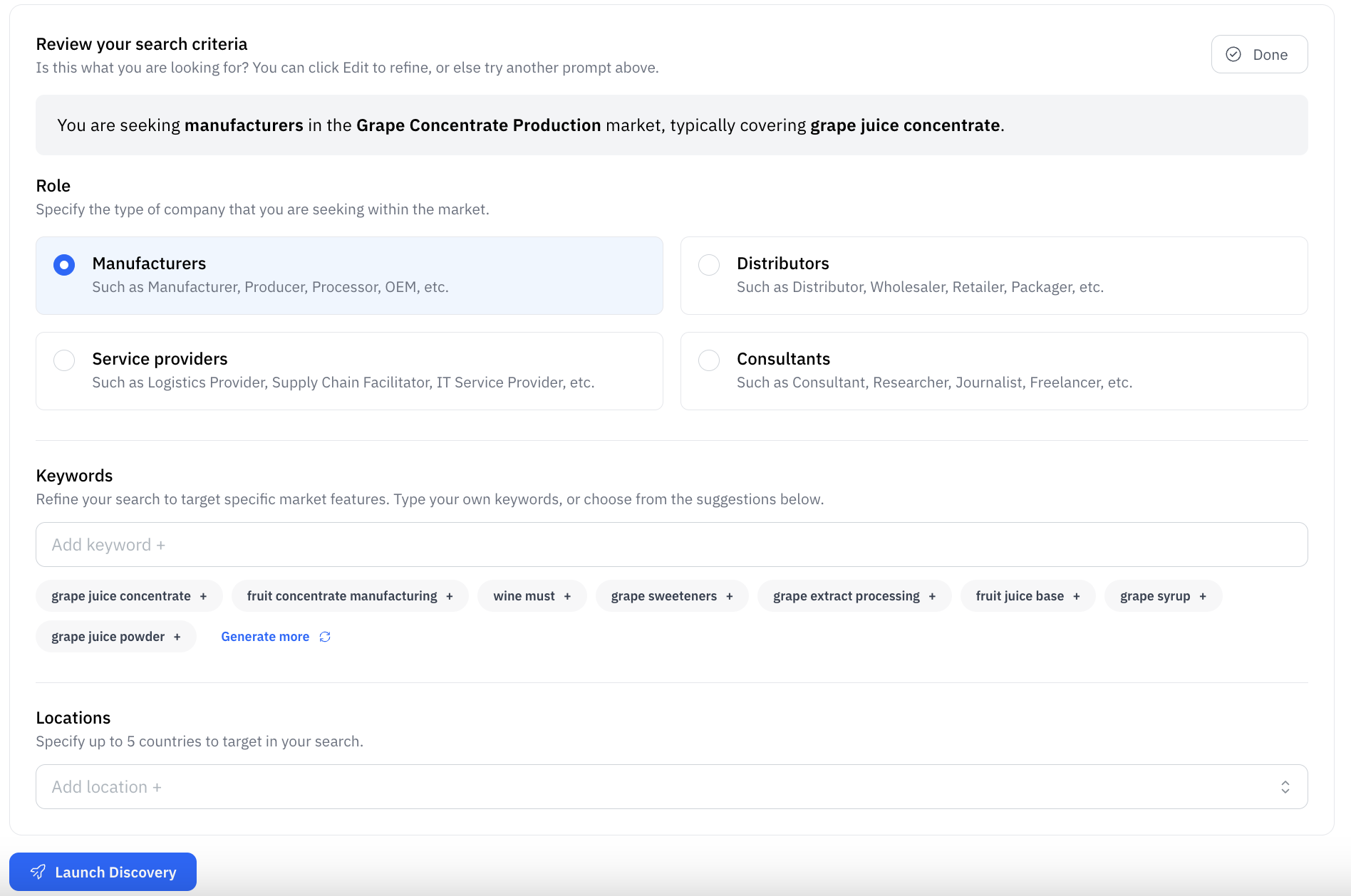Search by Category or Keyword
Category and Keyword search is designed to map out broad categories and sub-categories, i.e. searching for specific products within a category (grape concentrate producers)
It is also used to search for less well–defined categories, i.e. disruptive technologies
Simply free type your industry/market into the search field and select the blue ‘search’ button to the right of the search field (displayed as a magnifying glass image).
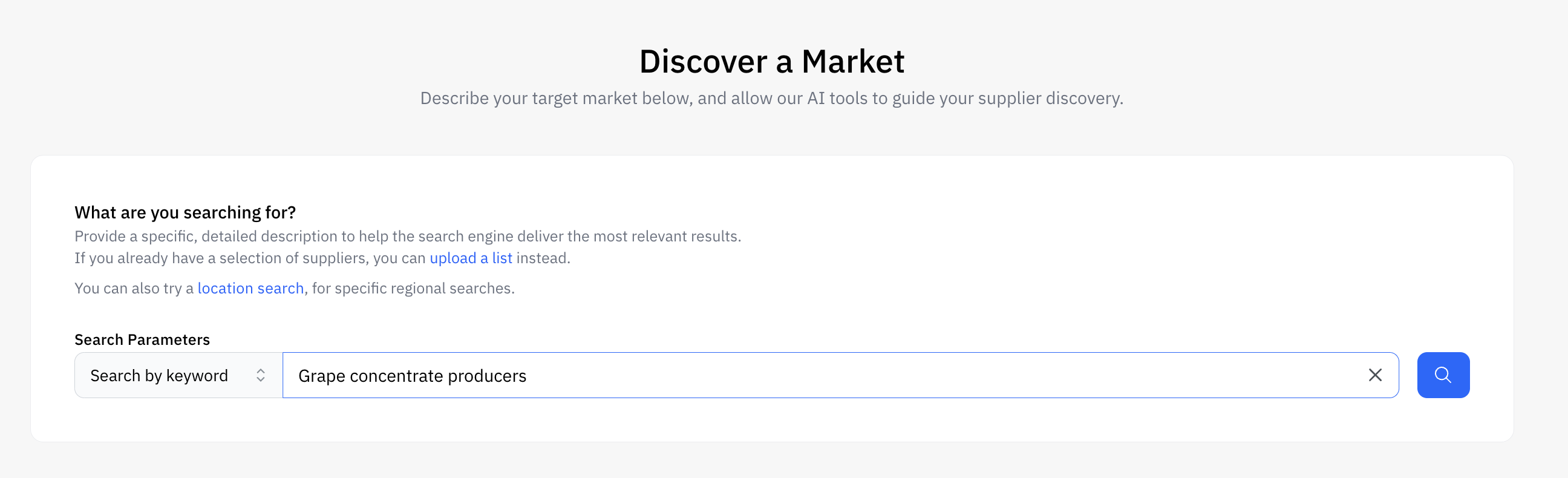
The system will validate the search for your review, there may be some rephrasing or editing to optimise the search. If this is not the correct market for your use case, you will need to re-run the search by changing the text in the search field to more closely reflect the market of interest.

Top Tip: include a specifier for more accurate results i.e. Grape Concentrate Producers or Contract Management Software, rather than Grape Concentrates and Contract Management. Also think about the end use-case application. e.g. artificial intelligence solutions (weaker) vs artificial intelligence platforms for data analysis (stonger).
You have the option to customise some of the search parameters, by opening up the search form. To do this, select the ‘edit’ button at the top right of the search form.

Here we have the option to edit the Role, add additonal keywords and target search towards specific country(s).
Top Tip: Keywords are a great way to focus the search and prioritise the results returned. Companies that we identify talking about the keywords chosen will be given more weight and therefore are more likely to be shown.
Click the blue “Launch Discovery” button at the bottom of the page to begin the search.