Navigation Tool
Using the Navigation Tool allows you to search specific locations by entering a place or postcode within the search box, and then selecting the travel criteria of either Travel Distance or Travel Duration.
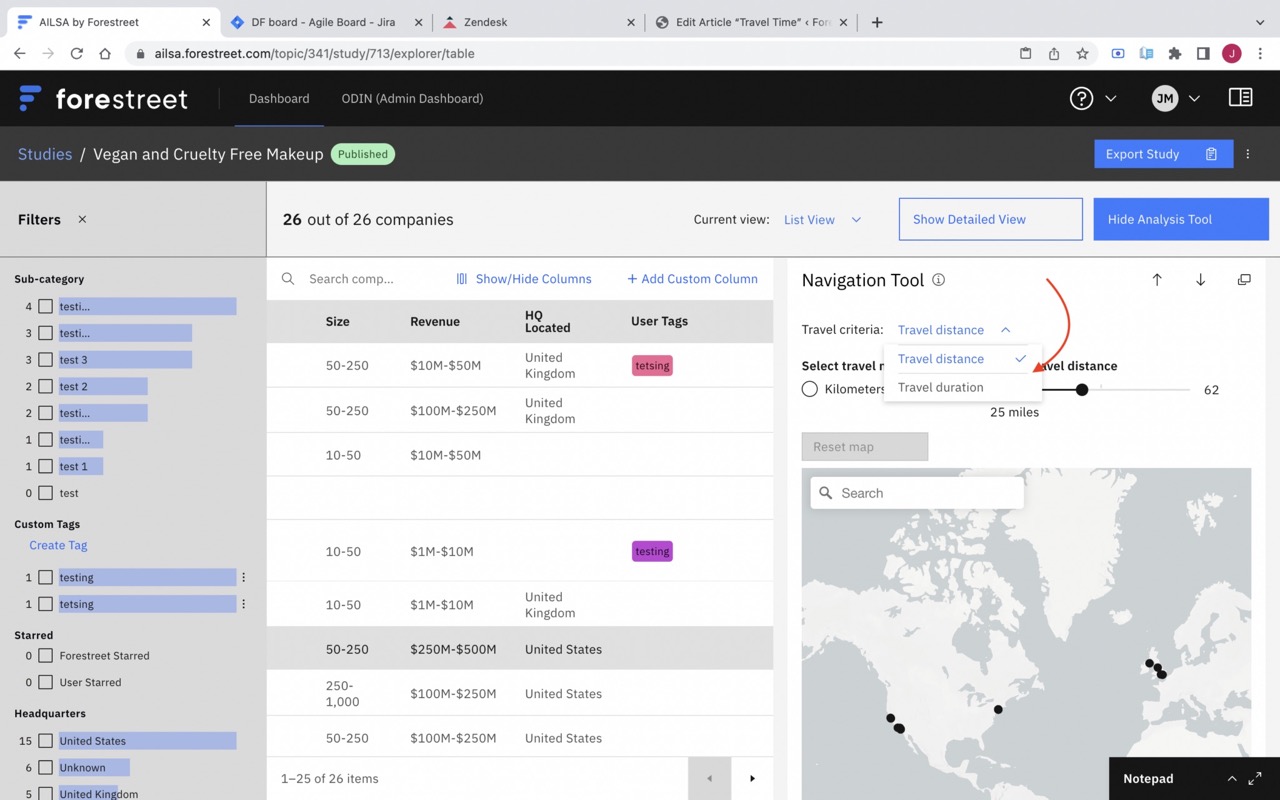
For the Travel Distance, you can make a selection of travel mode in either miles or kilometers.
For miles, distance is between 1-62 miles and for kilometers, distance is between 1-100 kilometers.
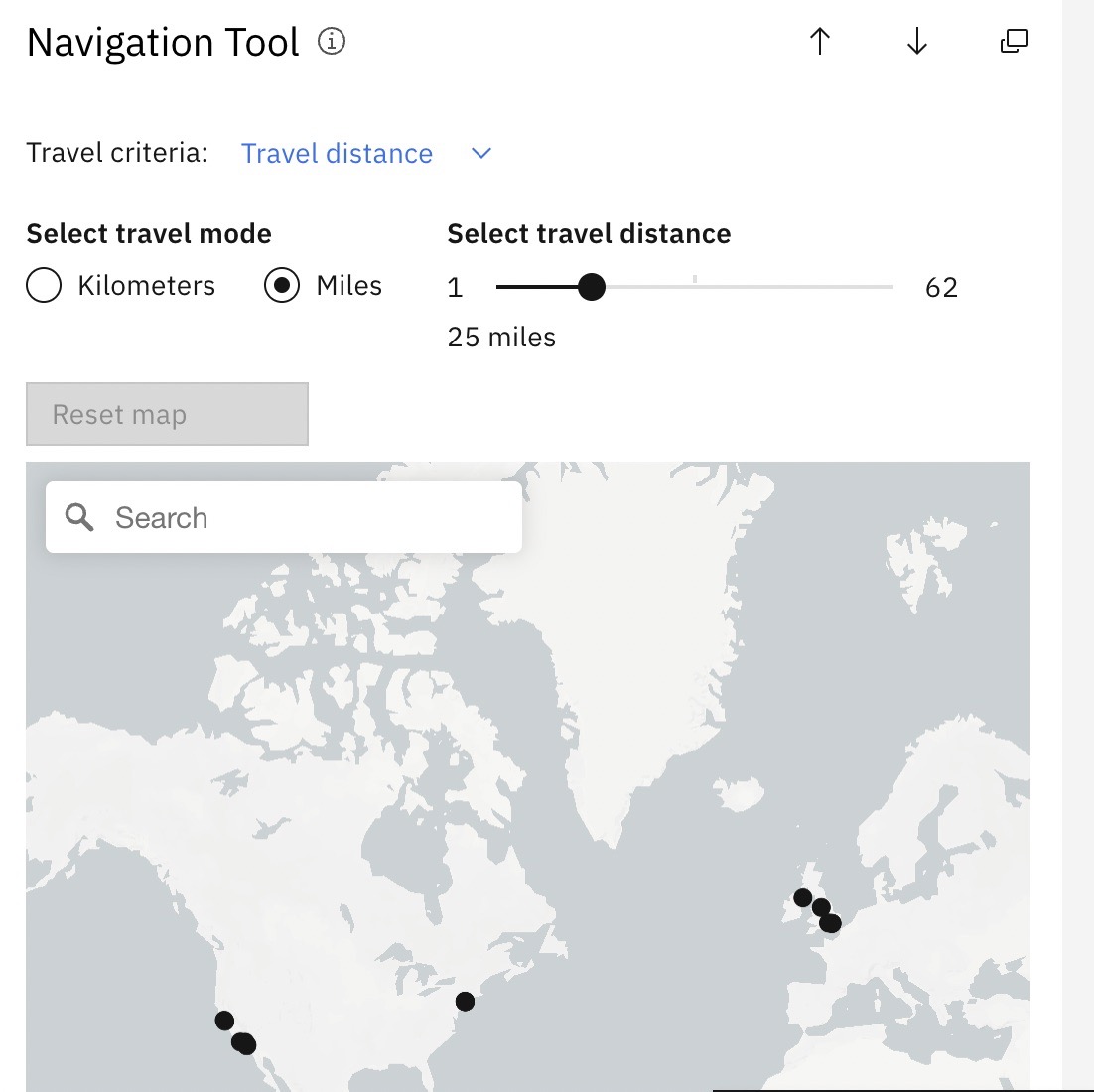
For the Travel Duration, you can make a selection of travel mode of either walking or driving, along with the travel duration of up to 60 minutes from your entered location. This will then zone into your entered location and highlight any companies which you selected within your required fields.
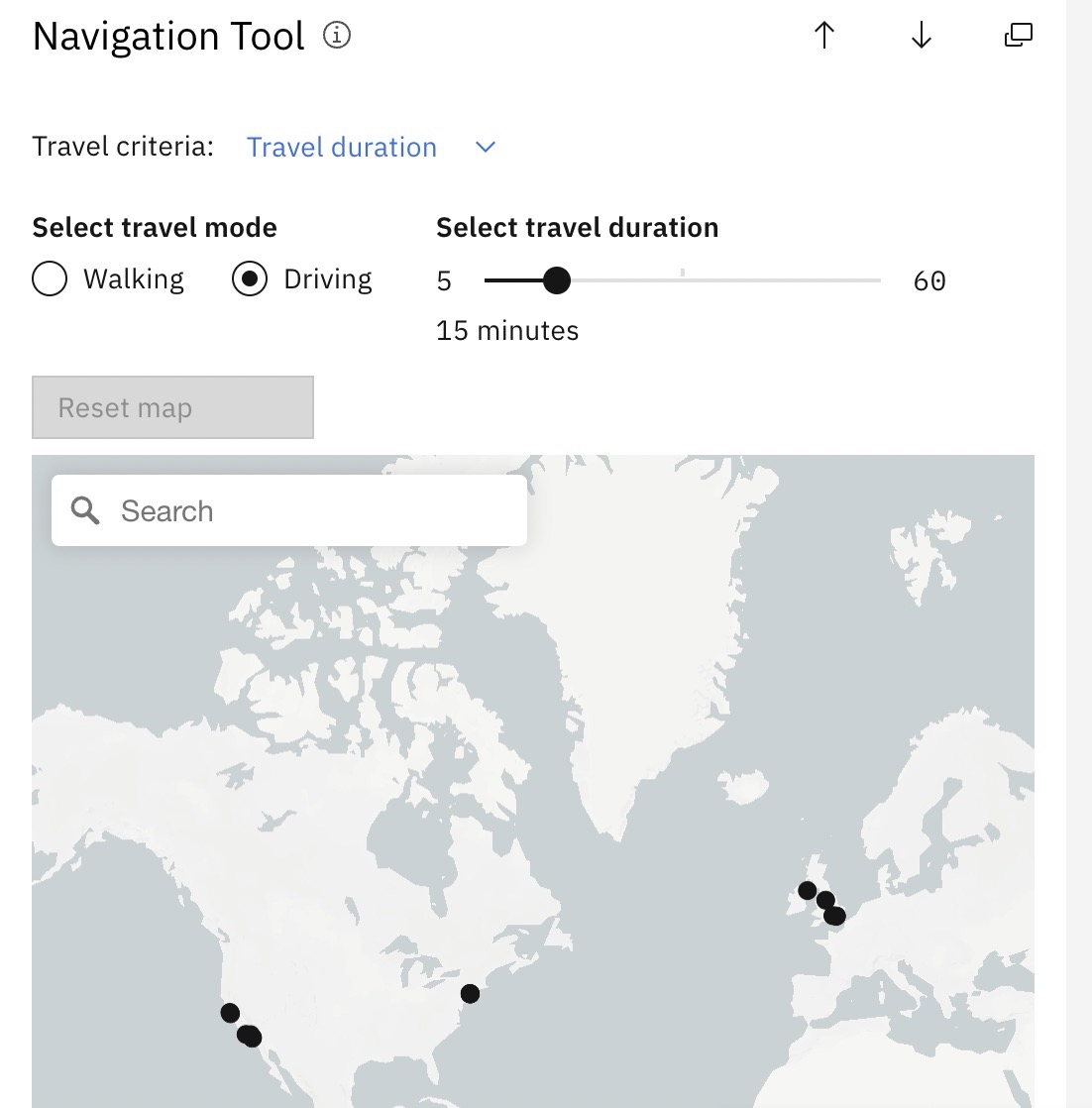
You can also click on one of the companies within the map which will display a toast notification of the company’s location.
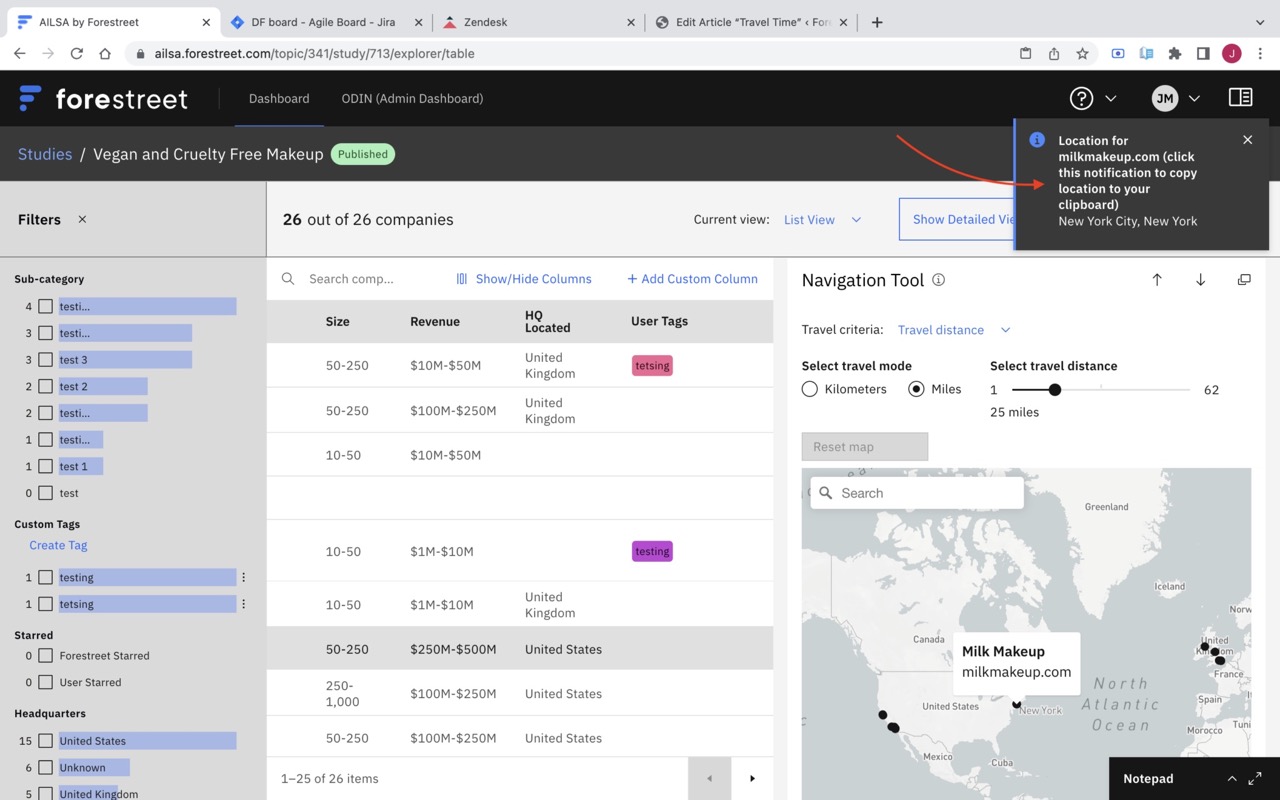
Once the toast notification displays, you can click on it and it will copy the location to your clipboard which you can then paste into the search bar of the widget to get to that location. This will then show all companies within the set radius (travel duration or travel distance).
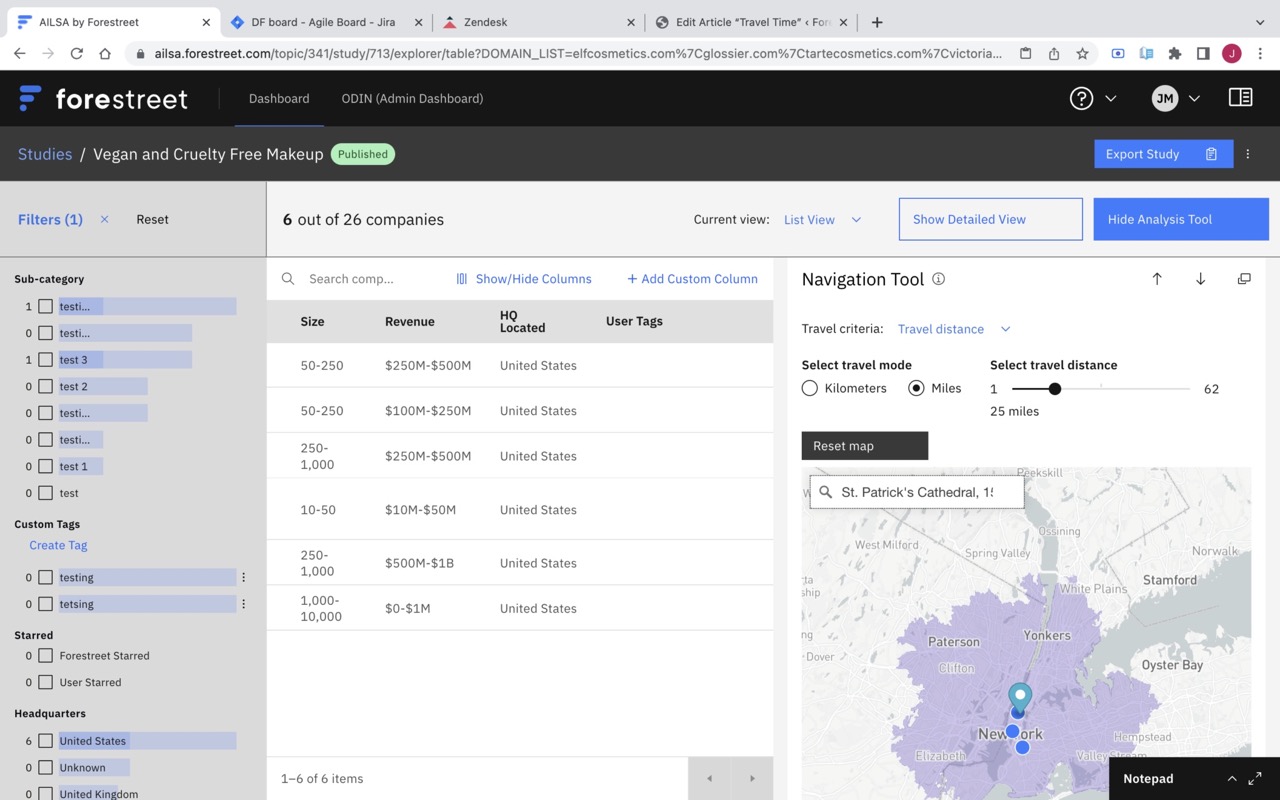
To remove the location click on reset map and this will then revert back to showing you all companies within your study.
The location noted is the HQ of any company included in the list.