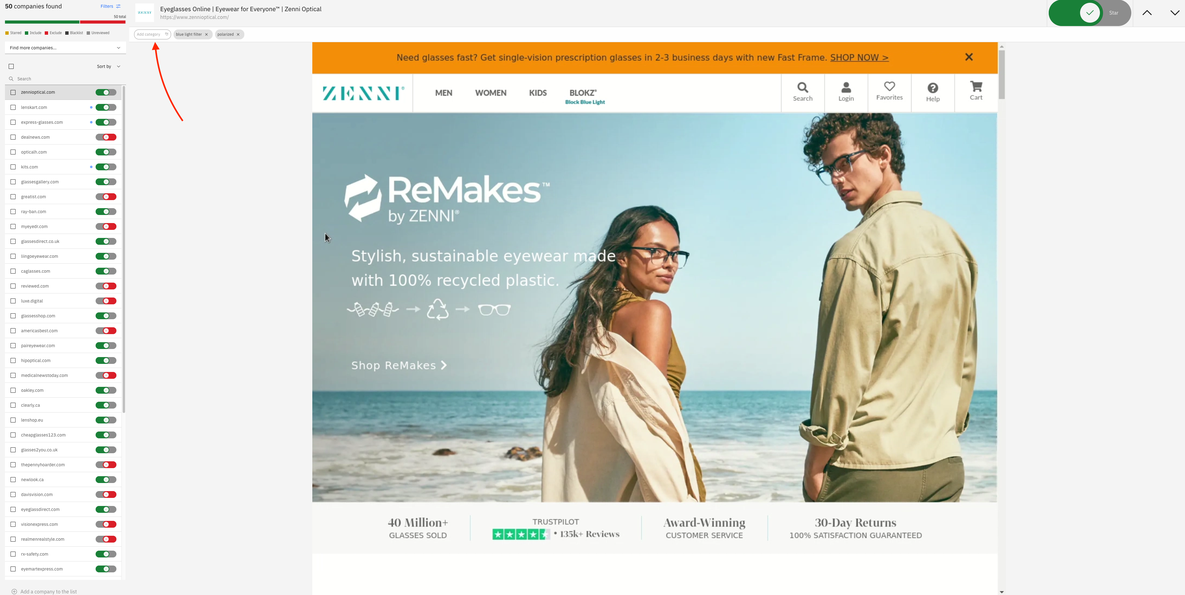Find More Companies
Once you’ve selected a number of companies to include/exclude from your study use Find More Companies to receive more targeted results.
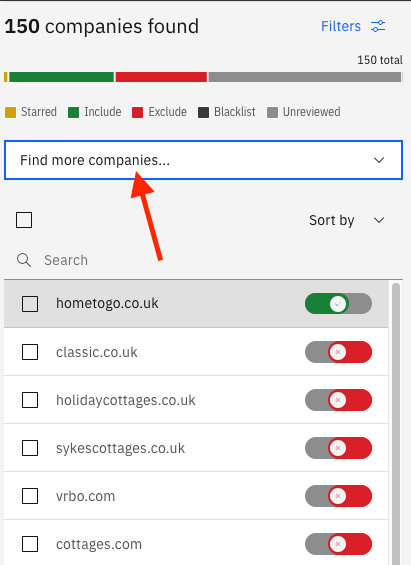
Once clicked here you are given 2 additional options, these are Add new Search Criteria and Based on Included.
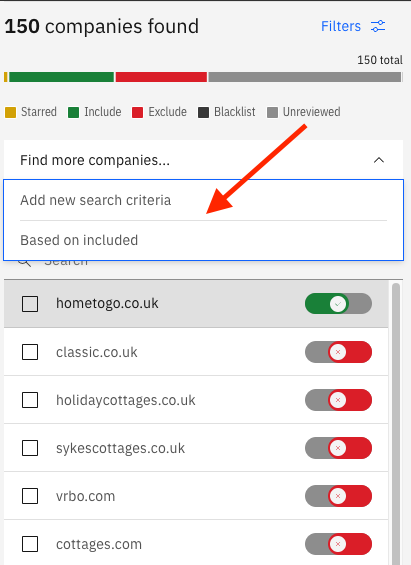
With the Based on Included option, your included & excluded companies train the algorithm to find additional companies with overlapping qualities and present a new list for you to review.
With the Add new Search Criteria option, the same as when you are originally Seeding Companies and Keywords, you will need to provide with a list of seeded company domains and a list of keywords to refine your search.
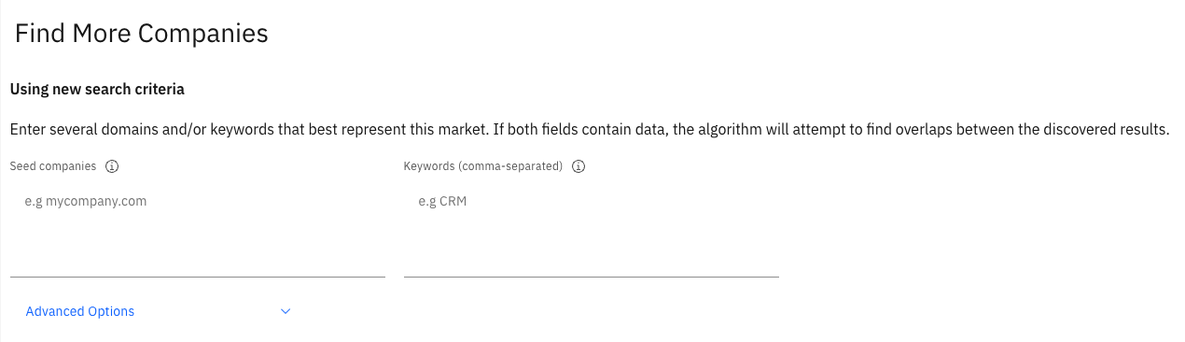
You can also find more companies using specific categories you’ve created for more granular results. To do this, once you’ve created and assigned categories select the desired categories you wish to expand and hit go.
(steps listed on how to create your categories in the Edit Categories section)